Not all hacks are equal, nor are they for everyone. However, one of the key tenants of agility is the ability to experiment. In the spirit of experimentation, I offer this productivity hack as outlined below. Feel free to try it for three iterations. After the third iteration, take a look back and decide if this is useful going forward for the rest of the year. If not, you really aren’t out anything. If it does work for you, let me know how it worked, or what tweaks you made.
Are you right for this hack?
As a kid, I grew up in the days when Franklin Planners blew up. Both my Mom and Dad bought into the books and planned out their days with this handy tool. Moving into my college years, I decided to get organize and take the cues from my parents and be more intentional with my daily planning. It went horrible. It felt so rigid, and I almost never stuck to the schedule. I’d find other things that I was interested in and pursuit that instead. At the end of the day, rather than dutifully checking off my daily task/schedule, I’d end the day with disappointment realizing that I screwed up my plans. Scheduling just didn’t work for me. A daily task list never worked either.
The system I had tried to use failed for not offering the flexibility I needed to change things up. It also didn’t allow for change in prioritization. The one thing I thought was important the day before changed in importance the very next day. But, the system I tried didn’t allow for that change.
So, you may be right for this hack if you prefer fluidity in your daily grind. You want the ability to make decisions in the moment as to what you are going to do next rather than being dictated to from an arbitrary schedule that doesn’t align with a new flow of information. You have a long list of items that need to get done, and can achieve those items with minimal input from others. You have the discipline in completing one task at a time. If these characteristics sounds like you, read on. If not, take the following information and tweak it according to how you work.
The setup
My location varies throughout the day so I needed something I can look at any time to figure out what I was going to do next. The best fit for me, in my situation, was using a dedicated board from Trello. Trello is one of my favorite things to use on a daily basis. It is simple, intuitive, and works just as easily on my phone as it does on a computer. Best of all, the free version is pretty souped-up and all you need for this hack. Of course, Trello is not the only option, you can use post it notes if you would like. The important thing is you have to use this setup often throughout the day. So you will need quick access to it.
Setup your board with the following columns:
TO DO | Prioritized | DOING | Roadblocked | COMPLETED | PRODUCTIVITY COUNT
The “TO DO” column is your backlog. Enter any and all tasks that you would like to accomplish for a sprint. I set up my sprints to take a week, and would recommend that time frame for you as a starting point. A week gave me enough time to focus on completing the 24 tasks I had to do without losing interest or feeling overwhelmed.
“Prioritized” and “Doing” column rules
At the start of each day, go through your to do list and move over a few items that you want to prioritize to the “PRIORITIZED” column. For the rest of the day, these are the things you are going to focus on accomplishing. You may or may not get these things all done. Whatever happens, it is okay. Just work from top to bottom on this list.
Move ONE task to the “DOING” column from the “Prioritized” column. Nothing else goes in this column until you either complete this item or your move it to the roadblock column. Multi-tasking is not a thing in this system. Focus on the task you are doing and work it to completion. This is where the discipline kicks in. To help me focus, I associated a reward with the completion of that task. Maybe it was checking twitter after that task was done. Or, watching that YouTube video I bookmarked for later. Whatever the reward, I made sure that I had the task completed first and worked it with little to no distraction.
Inevitably, there will be tasks that have dependencies or issues that can’t be completed on their own. When you run into these issues, move the task to the roadblock column. Also, make note of the dependency, issue so that you can clear it. More details on how to work roadblocked issues and the “PRODUCTIVITY COUNT” column later.
Working the system
Prior to starting the system, I took a day to populate the TO DO list. I did this the Saturday before. Then, on Sunday, I reviewed the TO DO list and removed items that I didn’t think I was able to tackle that week. I also added a few items that I missed on Saturday. The point is, you want a day to let the TO DO list sit in your mind so that you can be sure it is an accurate representation of what you are going to get done for the productivity sprint week.
The Monday morning of the productivity sprint, I picked a few items that I knew I wanted to prioritized. Sometimes I prioritize the item that was easy to do, other times I prioritize what items I feel are enjoyable. Other times, I put the hardest item at the top of the list. How you fill your Prioritized column comes down to you and no one else. You’re in the driver’s seat. You’re the one doing the work; make the priorities and move on.
Roadblocks and Prioritization
As you progress through the items on the prioritized list, you will have roadblocked items. Once this happens, each time you prioritized (every morning) you first look at the roadblocked items. If the roadblock has been cleared, then move that item to the top of the prioritized list. If the issue is unresolved, do something to try to resolve it. You just want to make sure any issue on that roadblocked issue is in someone else’s court. In my case, some of the items I had roadblocked were weather related. I don’t have that much sway with the weather, so those items just stayed in roadblocked. Just remember, that Roadblocked items were at one time the most important thing to get done. Just because they are stuck, doesn’t meant that you should forget about them. Reviewing them every time you fill the prioritization column helps you remember those tasks.
Ending your productivity sprint
At the end of your sprint, you will have a bunch of tasks in the completed column. Though it looks nice, you’re not done yet. The final step is to count all the tasks that were completed and add a new card to the “PRODUCTIVITY COUNT” column. Title this card with the sprint date and the number of items completed. Going forward, this is your baseline for subsequent productivity sprints.
If you finished your sprint with no hang over items, congratulations. If you still have items, like I did, now is the time to reflect on why those tasks were not done. Now you need to decide if those tasks are really worth doing. If they are, save them for the next sprint. If not, remove them or delegate them out to someone else to do. Either way, you want to clean up your board and make sure everything was addressed in one form or the other.
On to the next sprint! Right?
Actually, no. Not for me anyway. I want the process to be sustainable, something I can do over and over. However, unlike other uses of the term sprint, this is a true sprint. Meaning, you should be tired after the sprint. The following week, I needed to take a break and let things settle in my mind. I also needed to find things to replenish the backlog with new tasks. Just like a runner wouldn’t do back to back sprints (unless they’re insane), I’m not advocating to do this week after week throughout the year. You need to find your own cadence on these sprints.
For me, I’m shooting for two per month. That gives me a week break in between sprints to pursuit other things, or sharpen the saw if you will. If you feel you can sustain this week over week, go for it. Adapt this to how you operate best.
Hacking to the conclusion
Now, you might be thinking you’ve seen this type of system before. Congratulations! You have! I didn’t invent this system. What you are actually doing is Kanban in a simple form. Work In Progress limits? Yep, it is in there. Visualized flow of work? That’s what the board is. Managed work? Also included. You can read more about it here. This system, outlined above, is really just Kanban for one. Follow this system, then adapt it to your needs. What you will find is a super flexible way to get things done.
You’re welcome and happy 2019!
Thanks for reading,
db
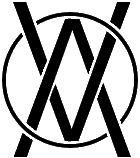





One Comment